How to Choose a Right Micro SD Card for Your Dash Cam?
Micro SD Cards play an important role in dashcams, but not all cards are suitable for use. The footage recorded by dashcams is saved on a micro SD card, an essential component of the dashcam.
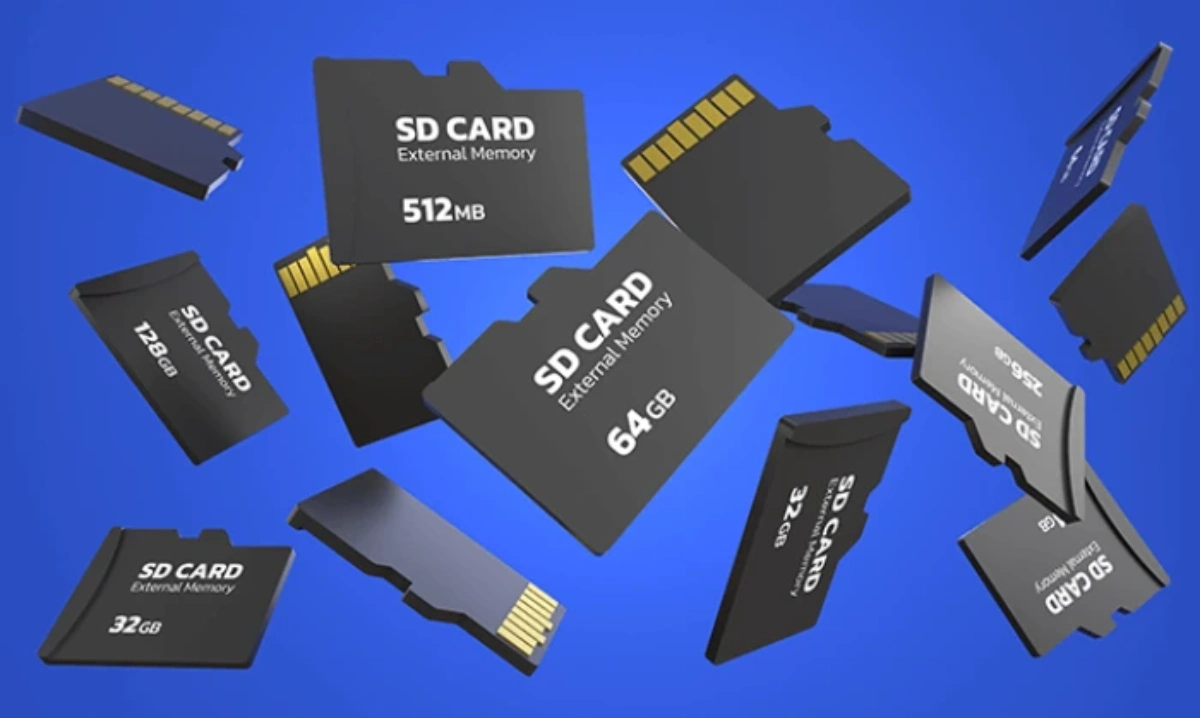
Parameters you should know when choosing a card for your dashcam
-
Capacity
The capacity of the micro SD card is a crucial factor to consider when choosing one for your dashcam. The dashcam footage is saved on the micro SD card, so you need to ensure that it has enough capacity to store all the footage recorded. A 64GB micro SD card is the minimum recommended size for a dash cam. This capacity should be enough to store several hours of footage. However, if you plan on using your dashcam for long road trips or commercial purposes, it is best to choose a higher-capacity card of 128GB or 256GB, which most dashcams support. Some of the cameras even support 512GB cards.
- Write Speed
The write speed of the micro SD card is another important factor to consider.
The write speed determines how quickly the dash cam can save the footage onto the card. A high write speed ensures that the footage is saved quickly and efficiently, without any lag or buffering. Choosing a micro SD card with a write speed of at least Class 10 or U1 is recommended. However, if your dash cam records in 4K resolution, it is best to choose a card with a write speed of U3.
- Endurance
Endurance is a crucial factor to consider when choosing a micro SD card for your dash cam. Dash cams record footage continuously, which means that the micro SD card is subjected to constant read-write cycles. A card with low endurance will wear out quickly and may result in data loss or corruption. It is recommended to choose a micro SD card specifically designed for dash cams. These cards have higher endurance and can withstand constant read-write cycles. They are also designed to handle the extreme temperatures and vibrations of a car.
- Compatibility
Before buying a micro SD card for your dash cam, it's crucial to check if it's compatible with your dash cam model. Not all micro SD cards are compatible with all dash cam models, and using an incompatible card can lead to data loss or corruption.
- Brand, warranty & Price
When it comes to choosing a brand for your micro SD card, it's essential to go for a reputable and reliable brand. Such brands usually produce high-quality micro SD cards that are reliable and efficient. A warranty ensures that you can get a replacement or repair in case the card malfunctions or fails to work as expected. A warranty gives you peace of mind, knowing that your card is covered in case of any issues. The price of the micro SD card is also an important factor to consider. While it's tempting to go for a cheaper option, it's best to invest in a high-quality card that will serve you for a long time. Cards produced by a reputable company or a dashcam company are relatively more reliable.
A reliable microSD card is crucial for your dash cam's performance, ensuring smooth recording and safeguarding essential footage. Not all cards are created equal; factors like endurance, speed, and capacity significantly impact functionality. This guide will help you select the best memory card tailored to your dash cam's needs.
Key Factors to Consider
1. Capacity
For standard daily commutes, a 64GB card is usually sufficient. However, for extended trips or 4K recording, consider higher capacities:
- 128GB: Approximately 18 hours of 1080p footage
- 256GB: Up to 36 hours of 1080p footage
- 512GB: Ideal for 4K recording with extended storage
Always ensure your dash cam supports the selected capacity.
2. Write Speed
For Full HD recording, a card with at least Class 10 or UHS-I U1 is recommended. For 4K or higher resolutions, go for UHS-I U3 or V30 for smooth performance and reliable footage capture.
3. Endurance
Dash cams continuously overwrite data, so high-endurance cards are essential. These cards are designed to handle long-term use and harsh conditions without failure.
4. Compatibility
Always check your dash cam’s specifications to ensure the card is compatible with your device.
5. Brand & Warranty
Stick with reputable brands that offer warranties and proven reliability, especially in high-temperature environments common inside cars.
Top Recommended Micro SD Cards
- Viofo 64GB High-Endurance UHS-I Card
Ideal for Full HD and 4K recording with fast write speeds and long-lasting performance.
Shop Now - Viofo 128GB High-Endurance UHS-I Card
Ideal for Full HD and 4K recording with fast write speeds and long-lasting performance.
Shop Now - Viofo 256GB High-Endurance UHS-I Card
Designed for longer trips and larger file sizes, offering high reliability.
Shop Now - Viofo 512GB High-Endurance UHS-I Card
Best for 4K users or those who don’t want to worry about storage running out.
Shop Now
Maintenance Tips
- Format Regularly: Format your card every few months to maintain performance and avoid corruption.
- Replace When Needed: If you notice errors or slow speeds, it may be time to replace your card.
- Handle Properly: Protect your card from extreme temperatures, water, or bending.
Frequently Asked Questions (FAQ)
1. What size memory card should I use for my dash cam?
The ideal size depends on your recording needs. For daily driving, a 64GB or 128GB card is often sufficient. For longer trips or 4K recording, opt for 256GB or even 512GB cards to ensure enough storage.
2. What is the difference between regular and high-endurance microSD cards?
High-endurance cards are built for continuous recording and rewriting, which is typical in dash cam usage. They last longer and are more reliable under extreme temperatures, making them the best choice for dash cams.
3. Can I use a regular microSD card in my dash cam?
While a regular card might work temporarily, it may fail over time due to constant overwriting. It's highly recommended to use a high-endurance card specifically designed for video surveillance or dash cams.
4. What speed class should I look for in a memory card?
At minimum, choose a Class 10 or UHS-I U1 card for Full HD recording. For 4K recording, go with UHS-I U3 or V30 to ensure smooth video capture and prevent frame drops.
5. Does the memory card brand matter?
Yes. Reputable brands like VIOFO, Samsung, SanDisk, and Kingston offer better quality control and warranty support. We recommend trusted options available at BSTA.sa.
6. How often should I format my dash cam memory card?
We recommend formatting your memory card once every 2-3 months. This helps maintain performance, clears corrupted files, and extends card lifespan. Most dash cams have a built-in formatting function.
7. Why did my dash cam stop recording or show “memory card error”?
This could be due to a corrupted or incompatible card. Try formatting the card, or replace it with a high-endurance card that meets your dash cam’s speed and capacity requirements.
8. Can I use a 512GB card in my dash cam?
Only if your dash cam supports it. Some models support up to 256GB only. Check your device’s specifications before purchasing a 512GB card to avoid compatibility issues.
Choosing the right microSD card ensures that your dash cam performs reliably and captures all critical moments. Browse our full selection of high-endurance memory cards at BSTA.sa and get the most out of your dash cam.
No posts found
Write a review

