Difference Between 480p, 720p, 1080p, 1440p, 4K & 8K Resolutions
How to Choose the Best Resolution for Dash Cams, TVs, and Security Cameras
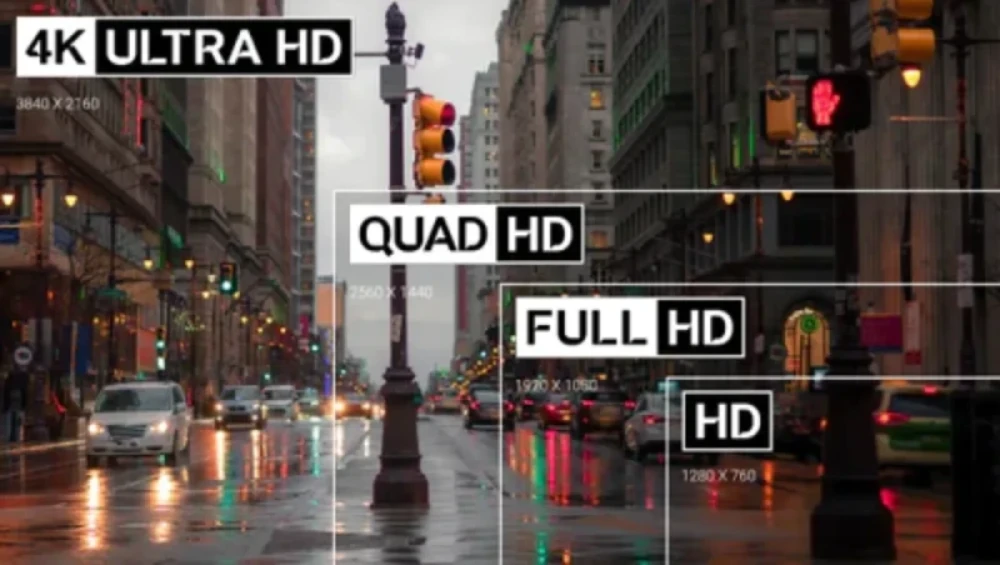
Choosing the right video resolution is essential when buying a dash cam, security camera, TV, gaming monitor, or streaming device. But what do terms like 480p, 720p, 1080p, 1440p, 2K, 4K, and 8K mean, and how do they impact video quality?
This guide explains the differences between these resolutions, helping you decide which one suits your needs best.
What Is Video Resolution?
Video resolution refers to the number of pixels (tiny dots that make up an image) in a video or display. Higher resolutions offer sharper and more detailed visuals, while lower resolutions may appear blurry or pixelated on larger screens.
Resolutions are typically represented as width × height in pixels but are often referred to by their height (e.g., 1080p, meaning 1080 pixels in height).
Comparison of Common Resolutions
Below is a breakdown of the most widely used video resolutions and their applications.
1. 480p (Standard Definition – SD)
- Resolution: 854 × 480 pixels
- Aspect Ratio: 16:9
- Quality: Basic clarity; noticeable pixelation on larger screens
- Best For: Older devices, basic security cameras, and low-bandwidth streaming
2. 720p (High Definition – HD)
- Resolution: 1280 × 720 pixels
- Aspect Ratio: 16:9
- Quality: A significant improvement over 480p; sharper and clearer
- Best For: Budget dash cams, online videos, mid-range streaming
3. 1080p (Full HD – FHD)
- Resolution: 1920 × 1080 pixels
- Aspect Ratio: 16:9
- Quality: Crisp and smooth visuals; industry standard for most displays
- Best For: Dash cams, security cameras, gaming, high-definition streaming
4. 1440p (Quad HD – QHD/2K)
- Resolution: 2560 × 1440 pixels
- Aspect Ratio: 16:9
- Quality: Almost twice the detail of 1080p, ideal for high-quality visuals
- Best For: High-end dash cams, gaming monitors, professional video editing
5. 2K Resolution
- Resolution: ~2048 × 1080 pixels (varies slightly by format)
- Aspect Ratio: 17:9 (common in cinema)
- Quality: Similar to 1440p, used mainly in cinematic content
- Best For: Digital cinema, professional film production
6. 4K (Ultra HD – UHD)
- Resolution: 3840 × 2160 pixels
- Aspect Ratio: 16:9
- Quality: Four times the detail of 1080p, offering ultra-sharp images
- Best For: High-end dash cams, premium TVs, professional video recording, immersive gaming
7. 8K (Ultra HD – UHD)
- Resolution: 7680 × 4320 pixels
- Aspect Ratio: 16:9
- Quality: The highest consumer-grade resolution available, with unparalleled detail
- Best For: Future-proofing, cinematic production, high-end large displays
Which Video Resolution Should You Choose?
The best resolution depends on your needs:
- For Dash Cams: 1080p is standard, but 1440p or 4K provides better clarity, especially for reading license plates.
- For Streaming & Gaming: 1080p is sufficient, but 1440p and 4K enhance the experience.
- For Security Cameras: 1080p works well, but 4K improves facial recognition and surveillance quality.
- For TVs & Monitors: 4K is becoming the norm, while 8K is for high-end viewing.
Frequently Asked Questions (FAQs)
1. Does higher resolution mean better quality?
Yes, but higher resolution also requires more storage, processing power, and bandwidth. If you have limited storage or internet speed, 1080p or 1440p might be more practical.
2. What is the difference between 2K and 1440p?
2K (2048 × 1080) is mostly used in cinemas, while 1440p (2560 × 1440) is more common in gaming monitors and high-resolution displays.
3. Can the human eye see the difference between 4K and 8K?
The difference is noticeable only on large screens (above 65 inches) or when viewed up close. 8K is mainly beneficial for professional video production.
4. Does higher resolution affect storage and bandwidth?
Yes. A 4K video file is four times larger than a 1080p file, meaning you need more memory and internet speed for smooth playback or streaming.
5. What is the best resolution for a dash cam?
1080p is the most common, but 1440p or 4K provides better details, especially for license plate visibility and accident evidence.
6. Can all devices support 4K and 8K resolutions?
No. To fully enjoy 4K or 8K content, your display, graphics card, and internet speed must support these resolutions.
7. Is 720p still good in 2025?
720p is outdated for modern displays, but it’s still used for budget-friendly devices, low-bandwidth streaming, and older TVs.
Final Thoughts
Understanding video resolutions helps you make informed decisions when buying a dash cam, security camera, TV, or gaming monitor. Choosing the right resolution ensures crisp visuals, enhanced clarity, and optimal performance.
Looking for a high-resolution dash cam? Check out our latest collection of top-quality dash cams with 1080p, 1440p, and 4K options.


