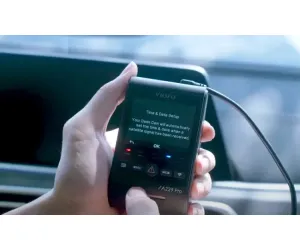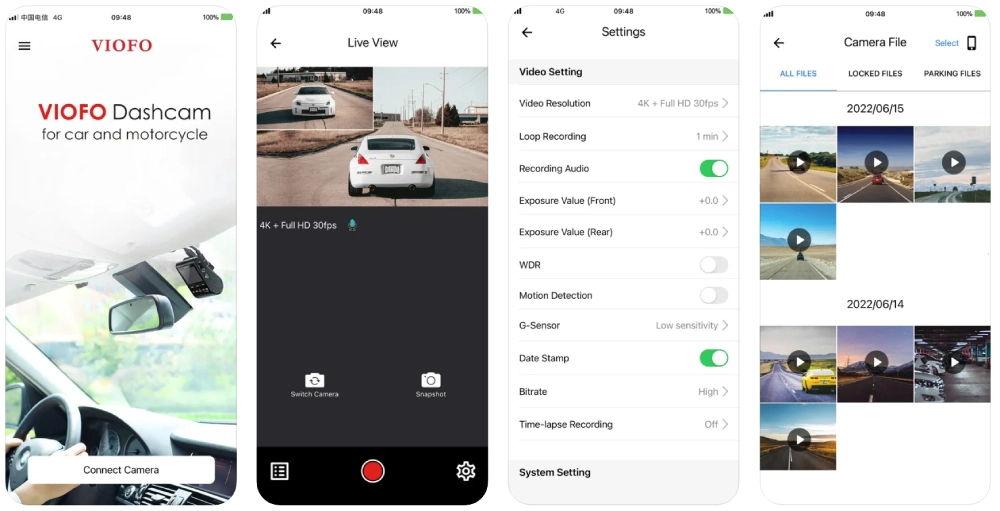
What is the VIOFO App?
The VIOFO App is a powerful companion application designed to give you full control of your VIOFO dash camera directly from your smartphone. With its user-friendly interface, the app makes managing dashcam settings, accessing video footage, and updating firmware simple and efficient.
Key Features of the VIOFO App
Live Preview
Stream real-time video footage directly to your mobile device, allowing you to adjust the camera angle and confirm positioning without having to view the device's screen.
Video Playback & Download
Browse recorded videos on your dashcam and download them instantly to your phone for safekeeping or sharing.
Remote Settings Adjustment
Change camera settings such as resolution, loop recording duration, G-sensor sensitivity, and more without touching the camera.
Firmware Updates
Keep your dashcam running smoothly by using the app to check for and install the latest firmware updates.
How to Connect to the VIOFO App
Follow these simple steps to connect your dashcam to the VIOFO App:
- Turn on Wi-Fi: Long-press the Wi-Fi button on the camera to enable Wi-Fi.
- Check SSID & Password: Once Wi-Fi is enabled, the camera screen will display the Wi-Fi name (SSID) and password. The default password is
12345678. - Connect Your Phone: Open your phone's Wi-Fi settings, select the displayed SSID, and enter the password.
- Open the App: Launch the VIOFO App and tap "Connect Camera" to establish a connection.
- Live View Enabled: Once connected, you’ll be able to see the live view from your dashcam directly in the app.
Compatibility
The VIOFO App is compatible with a wide range of VIOFO Wi-Fi enabled dashcams, including:
- VIOFO A329
- VIOFO A229 Pro
- VIOFO A229 Plus
- VIOFO A129 PRO
- VIOFO VS1
- VIOFO A139
- VIOFO T130
Download the VIOFO App
Ready to take control of your dashcam experience? Download the VIOFO App today:
Helpful Resources
Why Choose the VIOFO App?
With features designed to make your dashcam smarter and your driving safer, the VIOFO App empowers you to:
- Monitor your vehicle in real time
- Capture and save crucial video evidence instantly
- Simplify configuration without physical interaction
- Ensure your camera software is always up-to-date
Frequently Asked Questions (FAQs) about the VIOFO Dashcam App
What is the VIOFO Dashcam App?
The VIOFO Dashcam App is a mobile application that allows users to control their VIOFO dash cameras directly from their smartphones. It offers features such as live video streaming, video playback and download, remote settings adjustment, and firmware updates.
How do I connect my VIOFO dashcam to the app?
To connect your VIOFO dashcam to the app:
- Enable Wi-Fi on the dashcam: Long-press the Wi-Fi button on your camera to turn on Wi-Fi.
- Retrieve SSID and password: The camera's screen will display the Wi-Fi name (SSID) and the default password (
12345678). - Connect your smartphone: In your phone's Wi-Fi settings, select the dashcam's SSID and enter the password.
- Launch the VIOFO App: Open the app and tap "Connect Camera" to establish a connection.
- Access live view: Once connected, you can view the live feed from your dashcam on your smartphone.
Which VIOFO dashcam models are compatible with the app?
The VIOFO App is compatible with various Wi-Fi-enabled VIOFO dashcams, including:
- VIOFO A329
- VIOFO A229 Pro
- VIOFO A229 Plus
- VIOFO A129 PRO
- VIOFO VS1
- VIOFO A139
- VIOFO T130
Where can I download the VIOFO App?
You can download the VIOFO App from the following platforms:
- Android: Google Play Store
- iOS: Apple App Store
How can I update my dashcam's firmware using the app?
To update your dashcam's firmware via the VIOFO App:
- Connect your dashcam to the app: Follow the connection steps mentioned above.
- Check for updates: Within the app, navigate to the firmware update section to see if a new version is available.
- Download and install: If an update is available, follow the on-screen instructions to download and install it on your dashcam.
Can I adjust my dashcam's settings through the app?
Yes, the VIOFO App allows you to remotely adjust various settings on your dashcam, including resolution, loop recording duration, G-sensor sensitivity, and more, without physically interacting with the camera.
Is it possible to view and download recorded videos using the app?
Absolutely. The VIOFO App enables you to browse recorded videos stored on your dashcam and download them directly to your smartphone for safekeeping or sharing.
Why should I use the VIOFO App with my dashcam?
Using the VIOFO App enhances your dashcam experience by allowing real-time monitoring, easy access to recorded footage, simplified configuration, and ensuring your device is up-to-date with the latest firmware, thereby improving safety and functionality.
Stay connected. Stay protected. Experience the full potential of your VIOFO dashcam with the VIOFO App today.