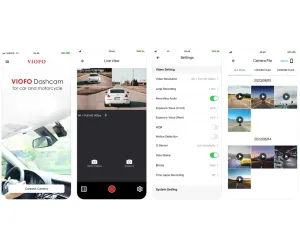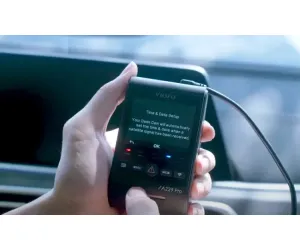If you're looking for a clean and safe method to install a VIOFO dash cam in your vehicle, this guide is your go-to solution. Watch the detailed video walkthrough to learn how to connect the camera directly through the fuse box—no need to use the cigarette lighter socket.
Why Choose Fuse Box Installation?
Installing your dash cam through the fuse box offers multiple benefits:
-
A clean setup with no visible wires
-
Automatic power on/off with the vehicle
-
Full support for Parking Mode when the engine is off
-
Better protection for your car's electrical circuits through a professional connection
Tools Needed to Install a VIOFO Dash Cam:
-
VIOFO Hardwire Kit (HK4)
-
Basic tools: screwdriver, fuse puller, zip ties
-
Electrical tester (optional, but helpful for identifying correct fuses)
Step-by-Step Instructions for Fuse Box Installation:
1️⃣ Choose the Right Fuses
-
Select a constant fuse (has power even when the car is off)
-
Select an ACC fuse (only powered when the car is on)
-
Use an electrical tester or consult your car’s fuse box diagram
2️⃣ Connect the Hardwire Kit Wires
-
Red wire (Battery): Connect to the constant power fuse
-
Yellow wire (ACC): Connect to the ignition (ACC) fuse
-
Black wire (GND): Attach to a reliable metal ground screw near the fuse box
3️⃣ Safely Route the Wires
-
Tuck the wires neatly along the dashboard up to the dash cam
-
Avoid interfering with airbags or critical vehicle components
-
Use zip ties to secure the wiring in place
4️⃣ Test the Setup
-
Start your vehicle and ensure the dash cam:
✅ Powers on automatically when the car starts
✅ Enters Parking Mode when the engine is off
Frequently Asked Questions (FAQ)
1. Can I install the VIOFO dash cam without a technician?
Yes, you can install it yourself if you have basic knowledge of car electrics—especially with this detailed guide.
2. What’s the difference between fuse box and cigarette lighter installation?
Fuse box installation is more professional, supports automatic start, and enables Parking Mode. The cigarette lighter method lacks these features.
3. How do I identify the correct fuses to use?
Use a multimeter/tester or refer to your car’s fuse diagram in the owner’s manual.
4. What does each wire do?
-
Red: Constant power
-
Yellow: Ignition power (ACC)
-
Black: Ground (GND)
5. Will this installation affect my car’s warranty?
Generally no—provided you don’t cut or tamper with factory wiring.
6. Does the dash cam require a constant power source?
Yes, if you want to use Parking Mode to monitor your car while parked.
7. Is the VIOFO HK4 hardwire kit compatible with all dash cams?
No, it is only compatible with select VIOFO models such as A229, T130, and VS1.
8. Do I need to configure the dash cam after installation?
Yes, go into the dash cam settings and enable Parking Mode.
9. Where should I connect the ground (GND) wire?
To a secure metal ground screw near the fuse box—ensure it’s clean and reliable.
10. Do I need to add extra fuses?
Yes, use a fuse tap or fuse holder to protect both the original fuse and the new dash cam circuit.