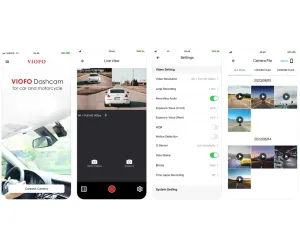How to perform video download to your Phone via Type-C to Type-C cable?
Although Type-C to Type-C data transfer offers numerous benefits, users should also be mindful of certain considerations during usage.
- Ensure that the dashcam supports this connection method. All VIOFO dashcam models with type-c power ports support Type-C to Type-C data transfer, including:
- A229 Series: A229 PRO, A229 PLUS
- A139 Series: A139 PRO, A139
- A119 MINI 2, T130, WM1, VS1 - Ensure that the smartphone supports this connectivity to avoid compatibility issues. This data transfer method is compatible with the iPhone 15 series and newer versions of Android smartphones. The smartphone should support an output of 5V2A.
- Please use a standard USB 2.0 Type-C to Type-C data cable.
To the main pageNext article