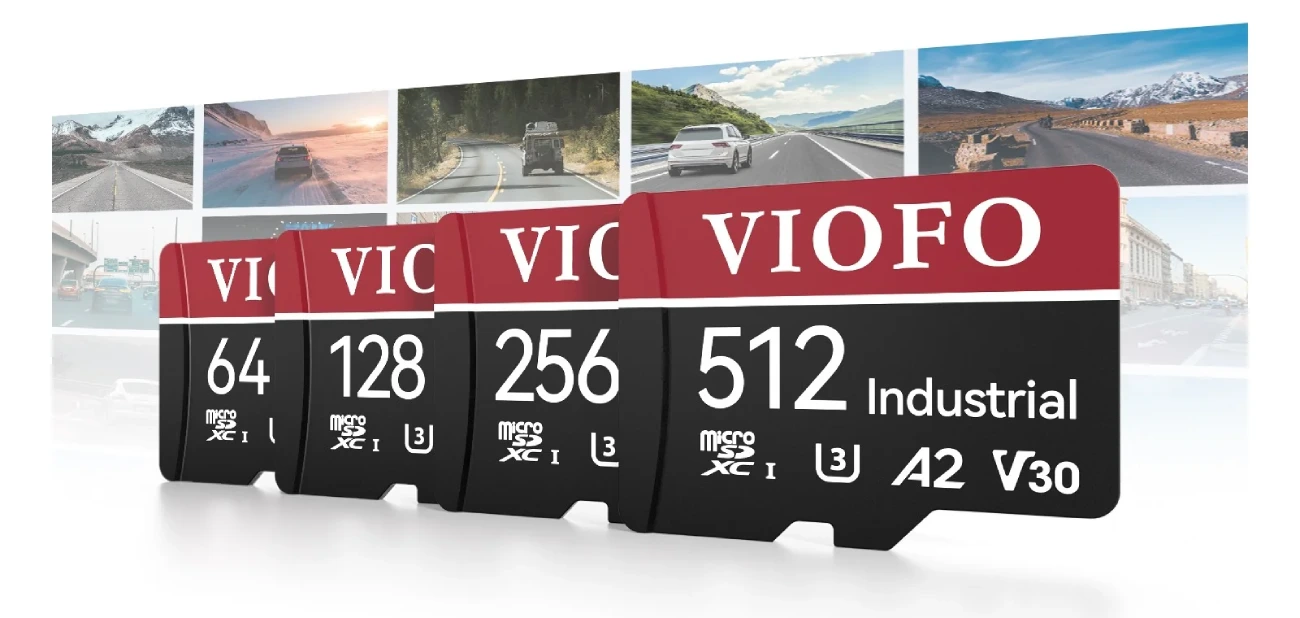
Selecting the right SD card for your dash cam is essential to ensure reliable performance and high-quality video recordings. This guide explores key factors to consider when choosing an SD card to enhance your dash cam's effectiveness on the road.
3 Key Factors for Choosing an SD Card
1. Capacity
The storage capacity determines how much footage your dash cam can store. For frequent drivers, larger capacities such as 64GB, 128GB, or 256GB are recommended. Ensure the SD card supports the SDXC standard, which allows capacities from 32GB to 2TB, providing ample storage for extended recording.
2. Speed Class
The speed class of an SD card affects its ability to record and transfer data efficiently, particularly for high-definition video. Consider the following speed classes:
- Class 10: Minimum write speed of 10MB/s, suitable for Full HD recording.
- UHS Speed Class 1 (U1): Minimum write speed of 10MB/s, ideal for Full HD and some 2K recordings.
- UHS Speed Class 3 (U3): Minimum write speed of 30MB/s, ideal for 4K recording.
- Video Speed Classes (V30, V60, V90): Minimum write speeds of 30MB/s, 60MB/s, and 90MB/s, respectively, for 4K and 8K video.
For most dash cams, UHS Speed Class 1 (U1) or higher is recommended to handle high-definition recordings without interruptions.
3. High Endurance
Dash cams operate under constant vibration and temperature fluctuations, which can reduce the lifespan of standard SD cards. Opt for high-endurance SD cards specifically designed for continuous use in automotive environments. These cards are more durable, withstand frequent read/write cycles, and function reliably in extreme temperatures.
Recommended SD Card Capacities
The table below outlines approximate recording durations based on resolution and SD card capacity:
| Resolution | Capacity | Recording Duration |
|---|---|---|
| 4K | 512GB | 36 hours |
| 256GB | 18 hours | |
| 128GB | 9 hours | |
| 64GB | 4 hours | |
| 32GB | 2 hours | |
| 2K | 512GB | 56 hours |
| 256GB | 28 hours | |
| 128GB | 14 hours | |
| 64GB | 7 hours | |
| 32GB | 3 hours | |
| 1080P | 512GB | 72 hours |
| 256GB | 36 hours | |
| 128GB | 18 hours | |
| 64GB | 9 hours | |
| 32GB | 4 hours |
Factors Affecting Storage Usage:
- Number of Channels: Multi-channel dash cams (e.g., front and rear) require more storage than single-channel models.
- Video Encoding: Dash cams using H.265 compression store more footage than those using H.264.
- Parking Mode: Recording in parking mode consumes additional storage.
- Frame Rate: Higher frame rates result in smoother video but consume more space.
Maintaining Your Dash Cam SD Card
- Regular Formatting: Format the SD card monthly using the dash cam to clear residual data and prevent corruption.
- Safe Removal: Power off the dash cam before inserting or removing the SD card to avoid damage.
- Proper Storage: When not in use, store the card in a cool, dry place and protect it from physical damage.
- Error Checks: Use a computer to scan and repair errors periodically.
- Timely Replacement: Replace the SD card every 1-2 years or if you notice recording errors or performance issues.
Conclusion
Choosing the right SD card is vital for reliable dash cam operation. Prioritize factors such as capacity, speed class, and endurance to meet your specific recording needs. Regular maintenance ensures the SD card performs optimally and lasts longer.
Invest in a high-quality, high-endurance SD card to capture critical moments on the road with confidence. Stay safe and keep your recordings secure.







